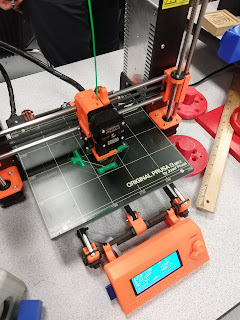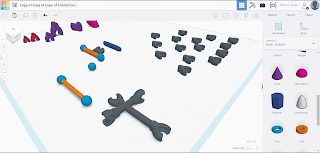Today is the last day with working on our projects. My intended design isn't fully complete but the important parts are. What I have is what I can offer and what I have is the most important part of the project for it to be functional. In the future, when I have my own 3D printer, I work on my project again so I can continue what I started.
Thursday, May 17, 2018
Tuesday, May 15, 2018
Week 13, Day 1
This week is the last week for blogs so everyone is finishing up their blogs. Along with finishing their blogs, they're also adding the finishing touches on their project. I've come to the realization that my project won't be fully complete, but with the obstacles that have slowed me down, I can see myself working on the project again at a later time.
Friday, May 11, 2018
Week 12, Day 3
Today I'm going to be 3D-printing the head and torso for Ki-Droid 99. Hopefully the parts will print and that I can add them to the rest of the printed parts. So far things having been work out but not everything is exactly finished.
Wednesday, May 9, 2018
Week 12, Day 2
Today I will be printing the broken part of the inner skeleton and I will be continuing the design for the outer shell parts for the legs and arms. Hopefully I can get everything done as soon as possible. One cool thing about Ki-Droid 99 is that it stands now!
Monday, May 7, 2018
Week 12, Day 1
Today I've finalized the design for the feet. All I need to do is print it and the bottom should be good for now. I need to also design the outer shell for the legs so, I can make that design in TinkerCad. But today the feet are done and I need to reprint a broken part for Wednesday.
Thursday, May 3, 2018
Week 11, Day 2
Today I'm working on the head design in TinkerCad to see how it'll look in comparison to Maya. TinkerCad makes it a little easier with its premade geometric shapes so I have a design for the head. It's not fully complete but it should look great when its finished.
Tuesday, May 1, 2018
Wek 11, Day 1
Today I'll be working on the torso in Maya. Maya's controls are a bit easier than 3DSMax for me so I'll be using it. My project is somewhat close to being done but, I feel like it wont be finished in time due to the mount of people needing printed parts. I won't stop working until its as done as it can be.
Friday, April 27, 2018
Week 10, Day 3
Today is Grad Bash so us seniors will be gone today. Before 2:00pm I'm going to try and get everything done so that I can work on them next week to tweak things later. Hopefully, my project can get as finished as I want it to be and possibly can get it done as much as I can. Wish me luck!
Wednesday, April 25, 2018
Week 10, Day 2
No school, so I'm can't print the parts I need. Hopefully I can print on Friday before grad bash. But other than that have a good Wednesday!
Monday, April 23, 2018
Week 10, Day 1
Today I'm 3D printing the parts for the inner-skeleton because one of the pieces needed to be done over. I'm also designing the torso in TinkerCAD so that I can have an idea. So far I need to work more on the torso in 3DSMax so that I can have a better design.
Thursday, April 19, 2018
Week 9, Day 2
Today I've finally come to the realization that when it comes to designing parts, I like to use TinkerCAD instead of 3DSMax due to its simplicity. For those who are experts in 3DSMax, I applaud them for their designing skills and time management. It makes me wonder if there is a certification for 3DSMax and if there is then I'd want to take it to try it out and help better my skills.
Tuesday, April 17, 2018
Week 9, Day 1
Today I've come to the realization that when it comes to designing parts, I like to use TinkerCAD instead of 3DSMax due to its simplicity. For someone who is a beginner and doesn't have much time to really 3DSMax, I find it easier to use TinkerCAD. But I'm trying my best to use 3DSMax to the best of my ability for the pars I need.
Friday, April 13, 2018
Week 8, Day 3
Today I'm attempting to make a draft of the head part for Ki-Droid 99. Hopefully, with the reference shapes on TinkerCAD I can make the head or even possibly the feet for my model. But most likely, I'll be working with the feet first.
Wednesday, April 11, 2018
Week 8, Day 2
Today I'm designing the outer-shell of my project. It shouldn't be too difficult to do but I have to work on the outer shell at home because the program won't download on the computers in my class. Down below is the finished print I made last class. Hopefully, I can keep up with my schedule.
Monday, April 9, 2018
Week 8, Day 1
Today I'm 3D printing while also designing the outer-shell for my project. For the outer-shell I'm going to be making a possible draft in TinkerCad and a possible final draft in 3DS Max. Hopefully I can get everything done before the deadline.
Thursday, April 5, 2018
Week 7, Day 2
Today I am continuing the 3D process of the inner-skeleton. Hopefully I can print as much as I can today and tomorrow. Once my print for today is done I can come back at the end of the day to get it for testing. Hopefully the parts work good together just like in the program.
Tuesday, April 3, 2018
Week 7, Day 1
Today I'll be 3D printing the inner skeleton parts for my project since I couldn't print them over spring break. As parts are being printed I'm making more on TinkerCad so that throughout the week I can print them. Also on purple days I will try to come to the classroom to print the parts.
Thursday, March 22, 2018
Week 6, Day 2
Today I'm continuing the design process of the inner skeleton. Since spring break is next week I won't be able to 3D print until we get back so it's like an extra week of designing and measuring. TinkerCad has been such a great help for me to design parts so I look forward to using it more in the future for more of my models.
Tuesday, March 20, 2018
Week 6, Day 1
For today I am continuing the designing process of the inner skeleton parts of my figure. It's really simple when I use TinkerCad to make the parts. After I'm I can upload them to the 3D printer. I also recently learned how to use it so I'm really excited to use it more.
Friday, March 16, 2018
Week 5, Day 3
Wednesday, March 14, 2018
Week 5, Day 2
Monday, March 12, 2018
Week 5, Day 1
This week I'll be work on the 3D modeling process of the inner skeleton for Ki-Droid 99. For the characterization process I will be using a combination of Maya and 3DS Max at home. I have in faith myself during this project making period. Also I've been working and studying the designs of connector parts in TinkerCad that would go great with my figure's design.


Thursday, March 8, 2018
Week 4, Day 2
Today I will be learning about 3DS Max along side with the Autodesk program Maya. From what I know about 3DS Max is that its used for character creation like Maya. So I will be watching tutorials on how to use 3DS Max today. (Down below is the reference image, for my project, in Maya)
Tuesday, March 6, 2018
Week 4, Day 1
Today I will be learning on how to do 3D modeling with Maya instead of Blender. Maya seems like it'll be easier to use from what I've watched on certain YouTube tutorials. This week I will be learning how to make 3D models in Maya for my project. Also at home I've been making a more effiecient reference for Maya.


Friday, March 2, 2018
Week 3, Day 3
As I work on my project, I'll make sure to remember all the tips I learned to make 3D models. I've decided that for my project, with the help of Mr. Martin, that it'll be better to use Maya and 3DS Max for the 3D modeling process. As I look at these programs, both of them need reference images in order for me to make my model. So I have those prepared and ready to go.
Wednesday, February 28, 2018
Week 3, Day 2
Subscribe to:
Posts (Atom)